W8059 Structure
packing size has changed
by Curtis Krauskopf
Q: My application compiles with a warning:
W8059 Structure packing size has changed. The warning
appears for Borland C++ Builder library files, such
as _prolog.h and _epilog.h. What is wrong and how can
I remove the warning?
A: I recently saw this warning
on an application that I converted from C++ Builder
version 4 (BCB4).
Figure 1 shows an example of the warnings I received.
| [C++ Warning] _prolog.h(49): W8059
Structure packing size has changed |
| [C++ Warning] _prolog.h(19): W8059
Structure packing size has changed |
| [C++ Warning] _epilog.h(32): W8059
Structure packing size has changed |
| [C++ Warning] _epilog.h(38): W8059
Structure packing size has changed |
|
| Figure 1: An example of the warnings
I received when compiling the converted application. |
The warning means the byte alignment has changed after
compiling a header file. The byte alignment is changed
with the pack pragma, like this:
#pragma option
push -a1 // byte alignment
mode
The normal way of restoring the byte alignment is with
this pragma:
#pragma option
pop
Both pragmas should appear in the same header (.h or
.hpp) file.
However, the application I converted did not change
the byte alignment in any of the source code!
The Borland Solution
According to the Borland
web page that discusses this error, there are two
ways to work around this problem:
1) Disable the warning (-w-pck)
2) Surround the headers that change the byte alignment
with pack pragmas, like
this:
#ifdef __BORLANDC__
# pragma pack(push, 8)
#endif
#include <map>
#ifdef __BORLANDC__
# pragma pack(pop)
#endif
In my real-life example, I surrounded all of the #includes
in the application with the above conditionally compiled
code. The problem went away but I still wasn't satisfied
-- all I was doing was covering up the problem.
Finding a Better Solution
I created a new project (from scratch) and copy-pasted
the original code (without the Borland-suggested pragma
fixes) into the new project. The new project compiled
without any warnings!
Digging deeper, I did a text comparison between the
two .bpr project files. Figure 2 shows one of the differences
that I found.
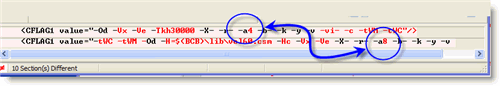 |
| Figure 2: Differences found when comparing
two .BPR files. Click on the image to see a larger
version of the image. |
The top line of figure 2 shows the CFLAG1 value for
the automatically converted application. The bottom
line shows the project that was built from scratch.
The -a option on the line defines the default byte
alignment. The converted application uses Double Word
alignment (4 byte) and the project built from scratch
uses Quad Word (8 byte) alignment.
The real problem is that the Borland C++ Builder header
files for <list>, <string> and others assume
a Quad Word default alignment.
Since the application I'm converting doesn't care what
the word alignment is, I changed the data alignment
from Double Word to Quad Word.
How to change a project's byte
alignment
In the Borland C++ Builder IDE, open the Project Manager
panel by clicking on or by using the
shortcut.
In the Project Manager panel, highlight the project's
exe name  and then right click it. A context-menu will appear.
and then right click it. A context-menu will appear.
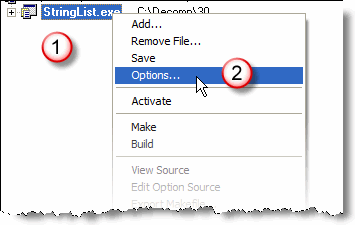 |
| Figure 3: Choose the Options item from
the menu. |
Choose the Options item  from the menu. A Project Options panel appears.
from the menu. A Project Options panel appears.
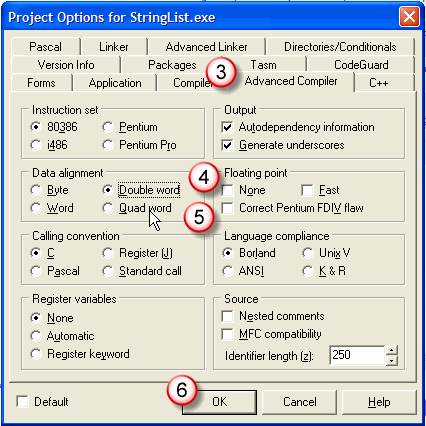 |
| Figure 4: Choose the Options item from
the menu. |
In the Project Options panel, choose the Advanced Compiler
tab  . .
Notice that the Data Alignment is Double word  .
This matches the -a4 setting found when comparing the
two project files. .
This matches the -a4 setting found when comparing the
two project files.
Change the Data Alignment to Quad word  . .
Finally, save the options by clicking on the OK button
 . .
Conclusion
Borland's advice to suppress the warning or use #pragmas
around the included files hides the warning. The best
solution is to change the default data alignment for
the project. Just be careful that the application doesn't
require the non-standard data alignment. In the BCB4
application I converted, the data alignment defaulted
to Double word when it could have been Quad word to
be compatible with Borland C++ Builder 6.
This
article was written by Curtis Krauskopf (email at 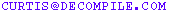 ). ).
Copyright 2003-2010 The Database Managers, Inc.
Popular C++ topics at The Database Managers:
|



