Log All Save and Delete Transactions
by Curtis Krauskopf
One of the most difficult types of problems to debug
is trying to find out why records are mysteriously being
deleted or overwritten.
Your users come to you swearing up and down that they
know they saved a record but now they can't find it.
They might even have documentation that the record existed
at one point but now it's no longer there.
So, you try the obvious things:
- reindexing the datafile
- writing a small program to examine every record
for some unique piece of information
- doing a code-walk
of every key.save and
enter.save routine
- randomly poking around in the source code to see
if there might be something obviously wrong
When the problem is important enough, at some stage,
the finger pointing starts happening. You blame the
DataFlex runtime. Data
Access Corporation says that their runtime doesn't
lose records. You blame a faulty network card or router.
The network administrator says all the network cards
test fine and besides, if it was a network issue, why
does it only happen on that one datafile? You blame
a hypothetical malicious user of deleting the record
intentionally. And the finger pointing goes on and on.
What you really need is some way of being able to log
every datafile SAVE and DELETE
transaction so that you can find out, retroactively,
what happened when the record mysteriously disappeared.
The logging needs to be multiuser compatible because
the problem might manifest itself only in a multiuser
situation.
At this point you start groaning because you'll have
to go into every program that opens the datafile in
question and manually add code that logs the saves and
deletes. On top of that, you might need to deal with
legacy macro code written by somebody else that is also
doing saves and deletes deep inside of custom-written
macros. And if that wasn't enough, you have to make
all of these modifications and not break any of the
working code -- a concept known as making things worse.
You might even be tempted to take a shortcut and say
"there's no way any of these lookup programs could
be saving or deleting records so I'll just skip those."
Well, that could be an unfortunate assumption because
that might be exactly where the problem is at.
A Solution
To help solve these problems, I created a module to
help a DataFlex developer discover why records are being
mysteriously deleted or overwritten. It does this by
logging the key fields and other important information
when a record in a specific datafile is saved or deleted.
This solution is only suitable for character-mode DataFlex.
This solution falls under the category of "desperate
times call for desperate measures". You really
should only do this if you have exhausted every other
avenue available to solve the problem. The good news
is that every time I've used this technique, I've been
able to find the problem as soon as a user caused the
problem to occur.
The overall scheme of this technique is to insert some
code into an FMAC macro
that saves and deletes records. The code will log, to
a DataFlex datafile, each time a record is created or
updated for a specific file. Because the code is inserted
at the macro level, every source file, module, package,
and include file anywhere in the application that uses
SAVE, SAVERECORD
and DELETE on the monitored
file will have the transaction logged.
This solution is compatible with every known technique
(both documented and undocumented) for saving and deleting
records:
- Save filename
- Save (integer)
- Save indirect_file.recnum
- SaveRecord filename
- SaveRecord (integer)
- SaveRecord indirect_file.recnum
- Delete filename
- Delete (integer)
- Delete indirect_file.recnum
Because the log file is a DataFlex datafile, it's automatically
multiuser compatible. The log file doesn't require any
indexes and each record is small, so the logging of
saves and deletes will have a minimal impact on the
system throughput even when used in a tight loop.
Where to Start
This solution is designed to require a minimum number
of changes to the source code. Three lines are required
to be inserted at the top of each source file (macro
files and include files don't need the three lines).
The lines are simple enough that a DataFlex program
could be written to do this insertion, or if you're
handy with PERL,
AWK
or your editor's macro language, you could use any of
those techniques to insert those lines too.
Other macros, such as the ENTER
macro, will need to be slightly modified to log saves
in those macros too. Detailed instructions for modifying
the ENTER macro (and custom
macros similar to the ENTER
macro) are provided in the readme.txt
file in the distribution tdm_log.zip
file (see below). If none of your
programs use an ENTER macro
or use custom macros, then you can skip that part.
What Is The Result?
The log file will contain a list of SAVE
and DELETE transactions that
occurred in chronological order. An example of one line
from the log file is:
| invoice, S, 01/27/2004, 1315, 4115, jim,
12345, 5, 1500 |
In the above line, 'invoice'
is the name of the program that saved ('S')
the record #1500
on 01/27/2004 at 1:13pm
(1315). The user's name was
jim and the save occurred in
the invoice program on line 4115
(see invoice.prn to correlate
this number with an actual source code line number).
The key fields for the record affected are 12345
and 5.
Later, if users complain that a record with a key 12345-5
is missing, you can search for it in the log file and
find the above record. Now that you know it was saved
to record 1500, you can then
search for other transactions that occurred to record
1500. You might find this line:
| invmaint, D, 01/27/2004, 1317, 1277, sally,
12345, 5, 1500 |
It looks like sally accidentally
or otherwise deleted that record at 1:17pm (1317)
in the invmaint program. The
exact line number that caused the deletion is line number
1277. You can use the INVMAINT.PRN
file to find out which source line was actually involved
with the deletion. Mystery solved.
Or maybe you'll see:
| inv_lkup, S, 01/28/2004, 1015, 5523, joe,
12377, 2, 1500 |
That line says that the inv_lkup
program overwrote ('S') record
1500 with line item 12377-2
at 10:15am the next day. I
don't know why a lookup program would be doing that,
but line 5523 in the INV_LKUP.PRN
file is the place to start trying to figure out why
it happened.
The important point here is that once you know the
record number of the missing data, you can then find
out what other programs edited, deleted or overwrote
that record.
Installation
Complete installation instructions are provided in
the readme.txt
file that is located in the distribution file (see
below). Be warned, though, that a certain level
of experience with the DataFlex language is required
to be able to install these changes and that even though
the readme.txt
provides instructions that cover most situations (and
all of the common ones), that it can't handle every
situation.
The Database Managers, Inc. is providing this file
as a service to the DataFlex community. If you're able
to use this technique to find and solve your problem,
then we know you're happy and we're happy along with
you.
If the programming involved is
beyond your capabilities or you just want to off-load
the entire project to someone else, then The Database
Managers will be glad to help you examine your source
files, look for anomalies and to incorporate this solution
into your project. Please contact
us to find out our rates for doing this kind of
work. Depending on what needs to be done, the price
will range from a few hundred dollars to a few thousand
dollars.
tdm_log.zip (11k)
readme.txt
(in HTML, view in your browser)
Finally, good luck and I hope that you can solve your
missing record mysteries.
This
article was written by Curtis Krauskopf (email at 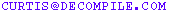 ). ).
Curtis Krauskopf is a software
engineer and the president of The Database Managers (www.decompile.com).
He has been writing code professionally for over 25 years. His prior projects
include multiple web e-commerce applications, decompilers
for the DataFlex language, aircraft simulators, an automated Y2K conversion
program for over 3,000,000 compiled DataFlex programs, and inventory control projects.
Curtis has spoken at many domestic and international DataFlex developer conferences
and has been published in FlexLines Online, JavaPro
Magazine, C/C++
Users Journal and C++ Builder Developer's Journal.
The Database Managers
helps companies to:- become more profitable
- grow their
business
- fix programs
that are behaving badly
- write new programs
to solve business problems
- do more with
fewer resources
Email them at 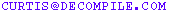 to find out how to make your company more successful.
to find out how to make your company more successful.
|
Other Popular DataFlex topics at The Database Managers,
Inc.:
|



